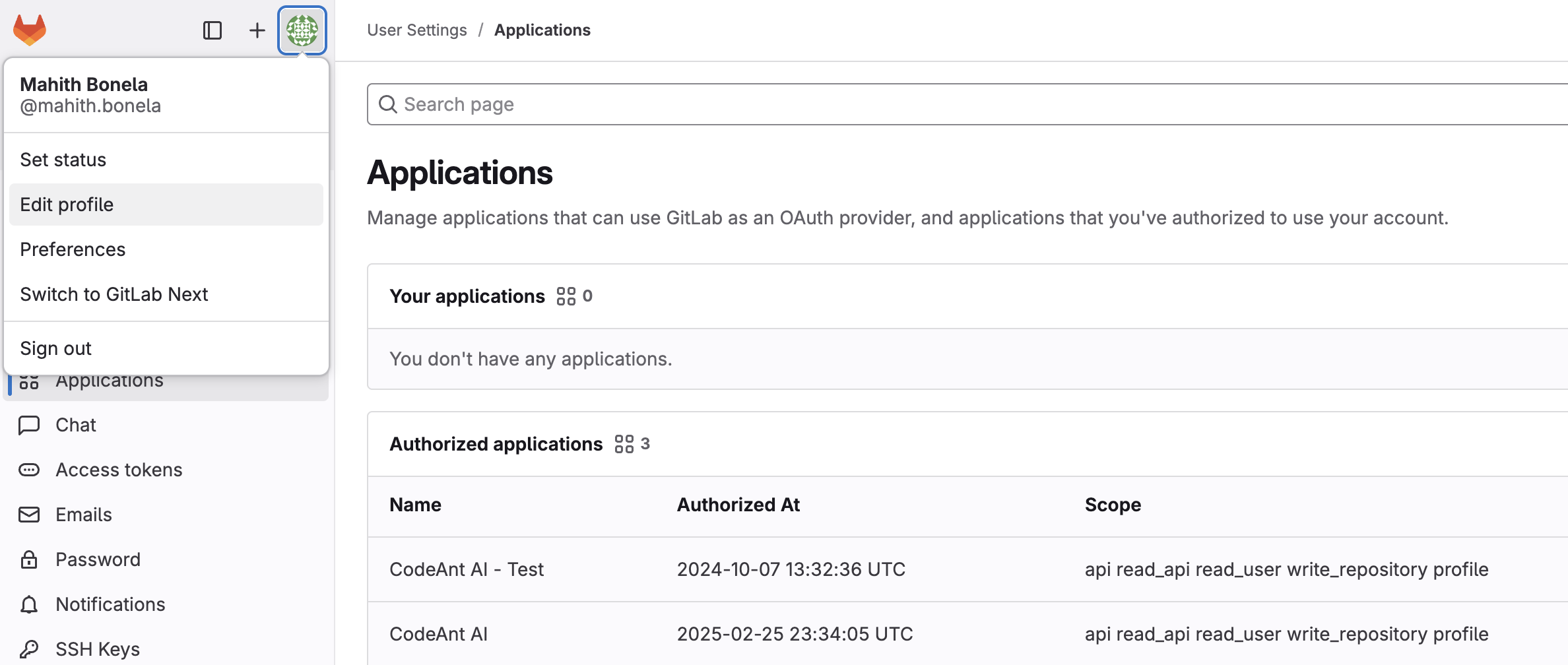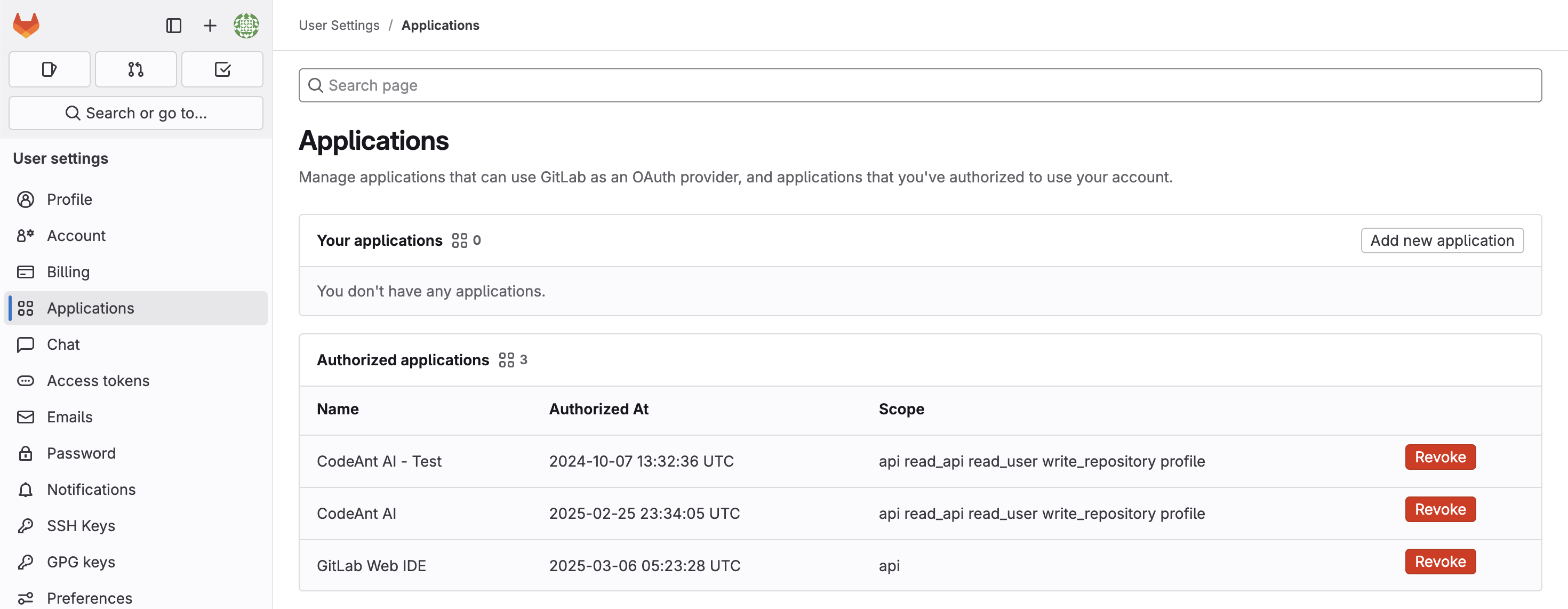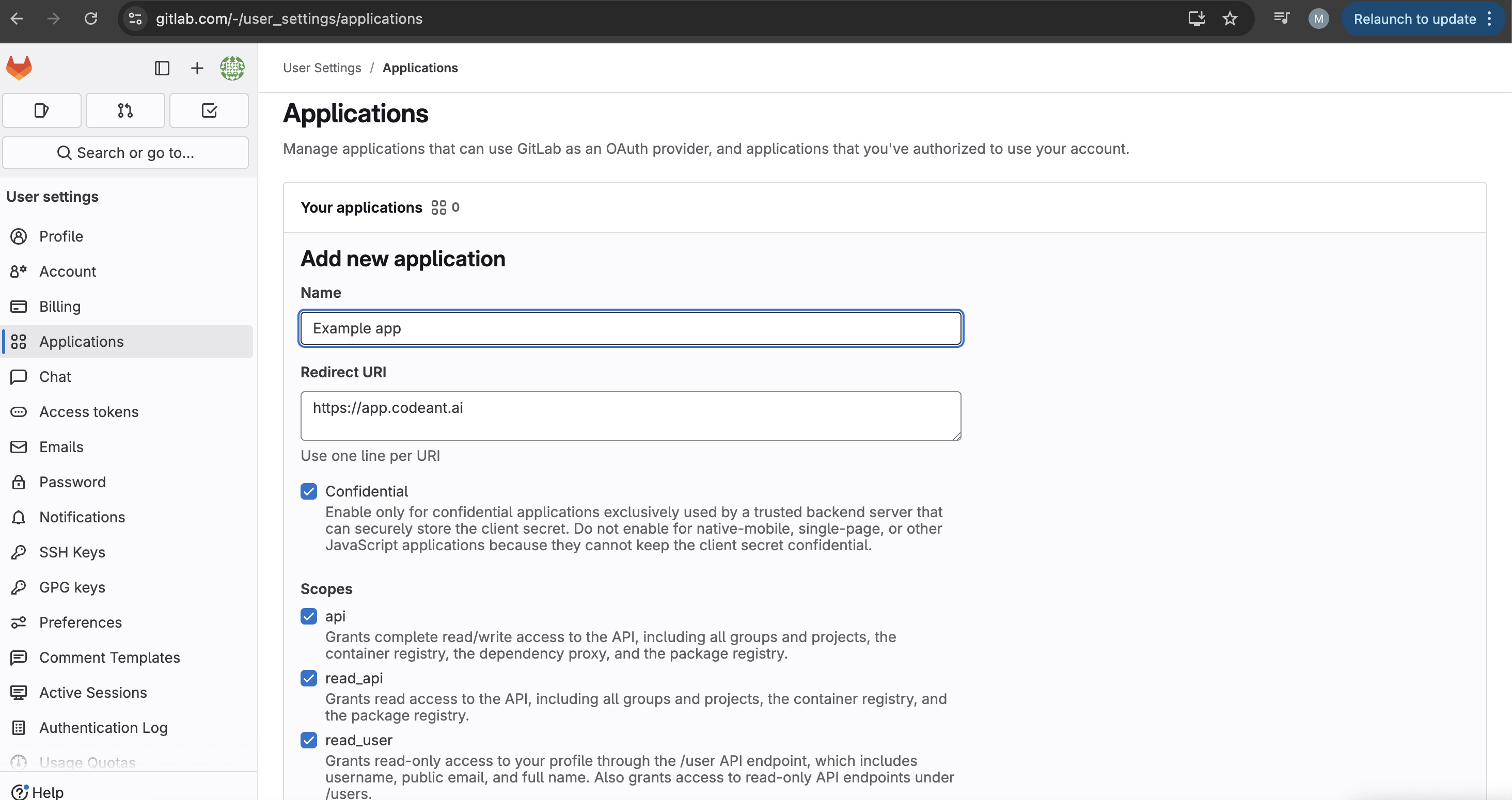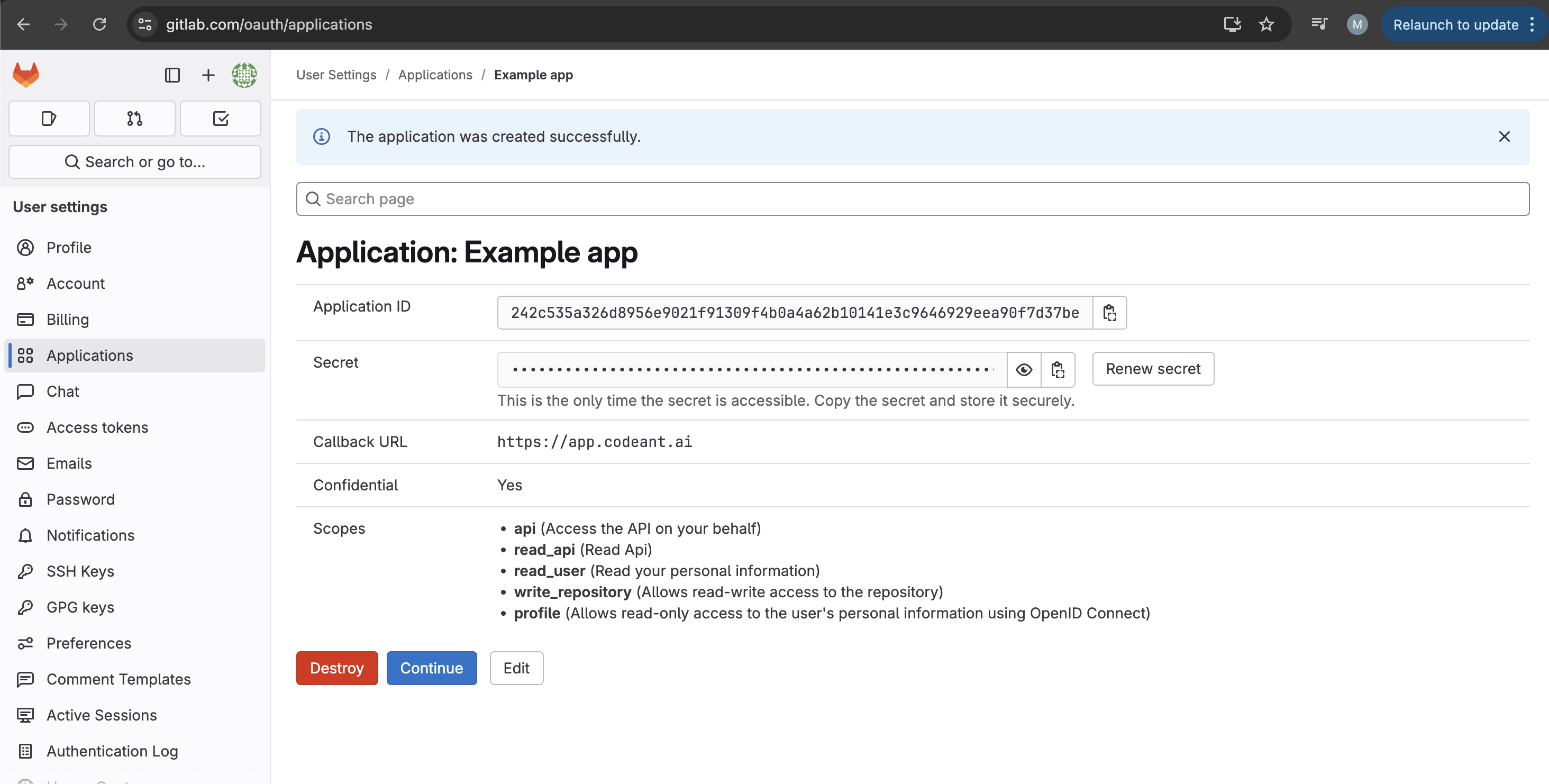Skip to main contentOverview
GitLab supports OAuth2.0 to enable secure, delegated access for third‑party applications. Registering an OAuth application allows your client to interact with GitLab on behalf of users without requiring their credentials.
GitLab OAuth Application Configuration
-
Log in to your GitLab instance (self‑hosted or gitlab.com).
-
Click your profile avatar in the upper‑left corner and select Edit Profile.
-
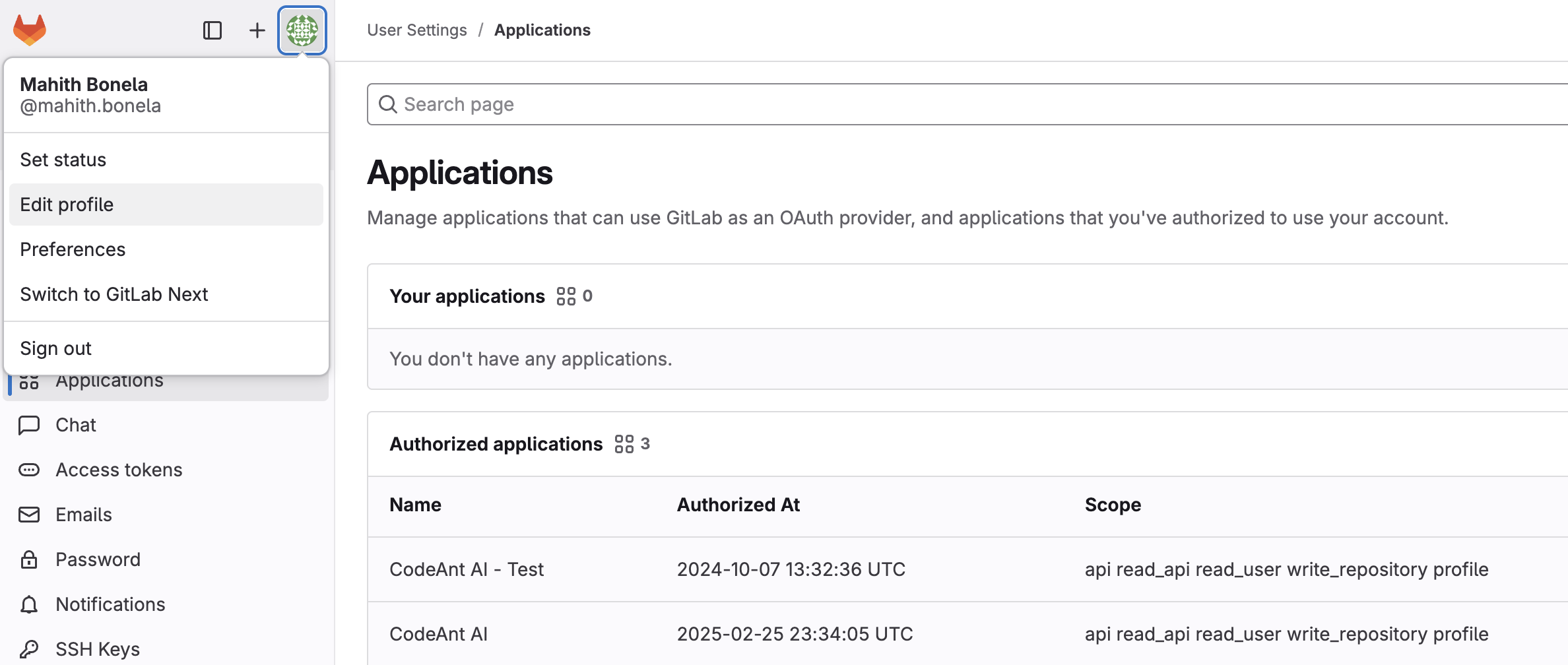
-
In the left‑hand navigation, choose Applications and then click on “Add new application”.
-
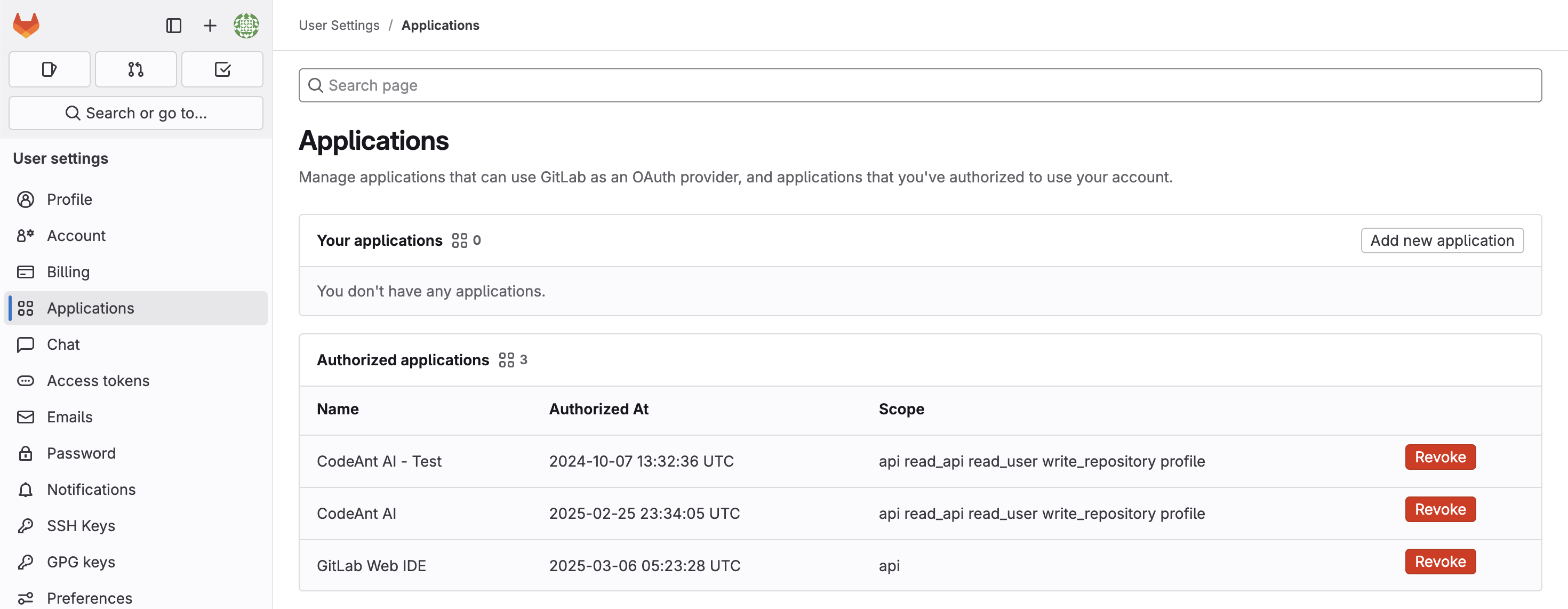
-
In the Name field, enter a descriptive name (e.g., CodeAnt AI Integration) and in Redirect URI, enter:
https://app.codeant.ai.
-
Under Scopes, select these permissions - api, read_api, read_user, write_repository, profile
-
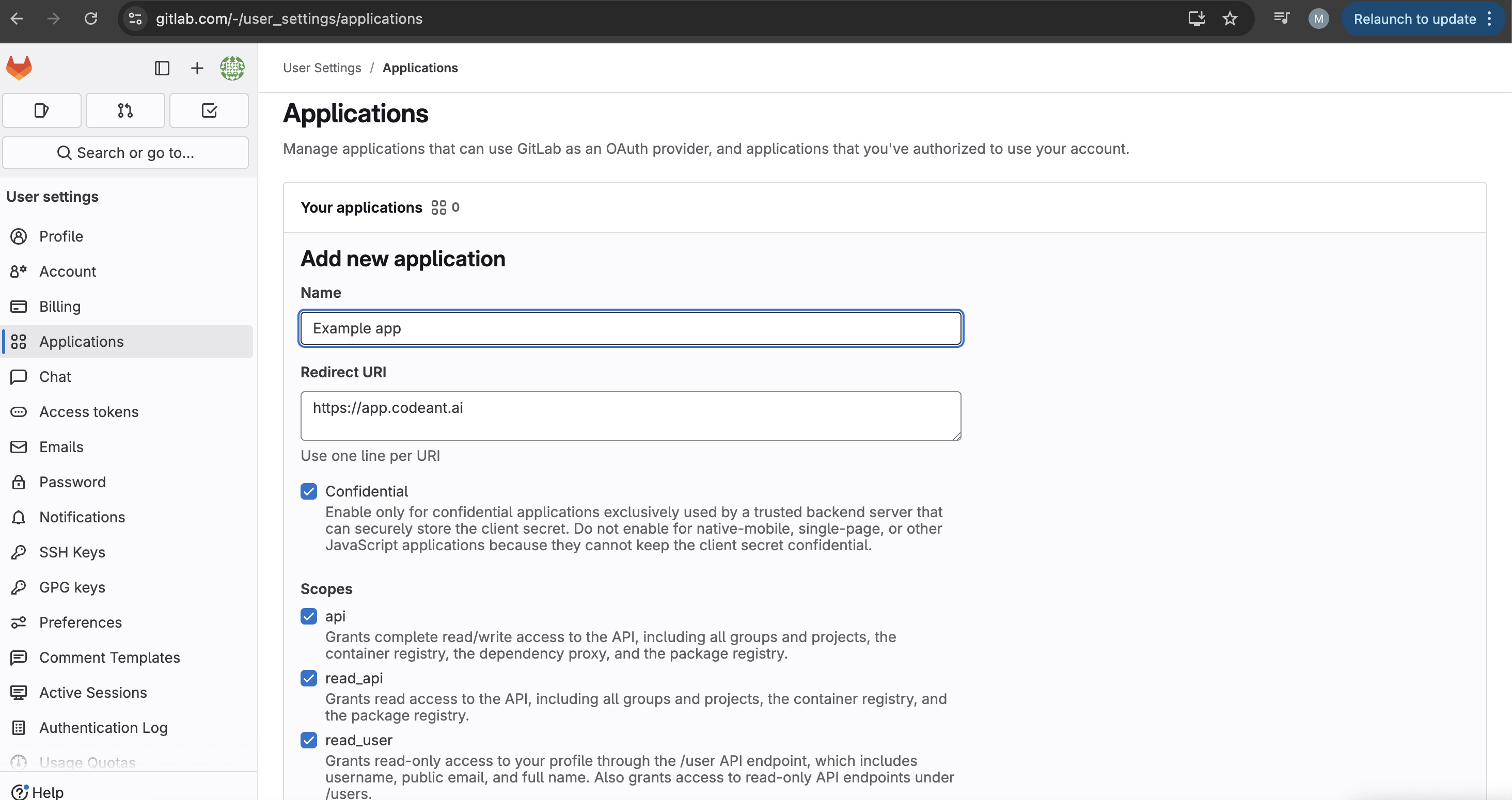
-
Click on Save Application.
-
Record the Application ID and Secret for use in your client configuration.
-
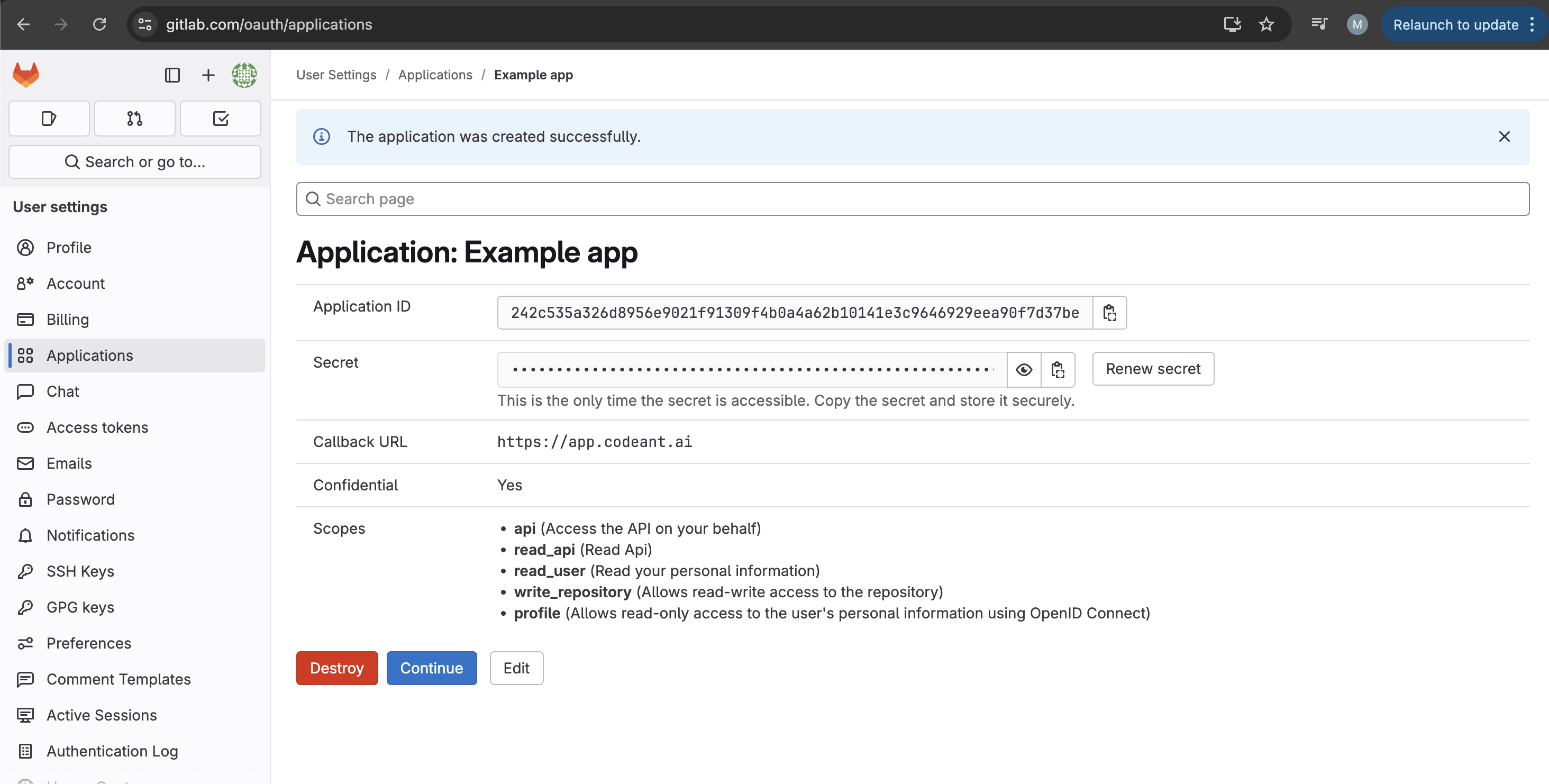
Scopes Explained
- api: Grants full access to all API endpoints.
- read_api: Allows read‑only access to API endpoints.
- read_user: Grants read‑only access to the authenticated user’s profile details.
- write_repository: Permits creation, modification, and deletion of repository content.
- profile: Provides read access to the user’s basic profile information.