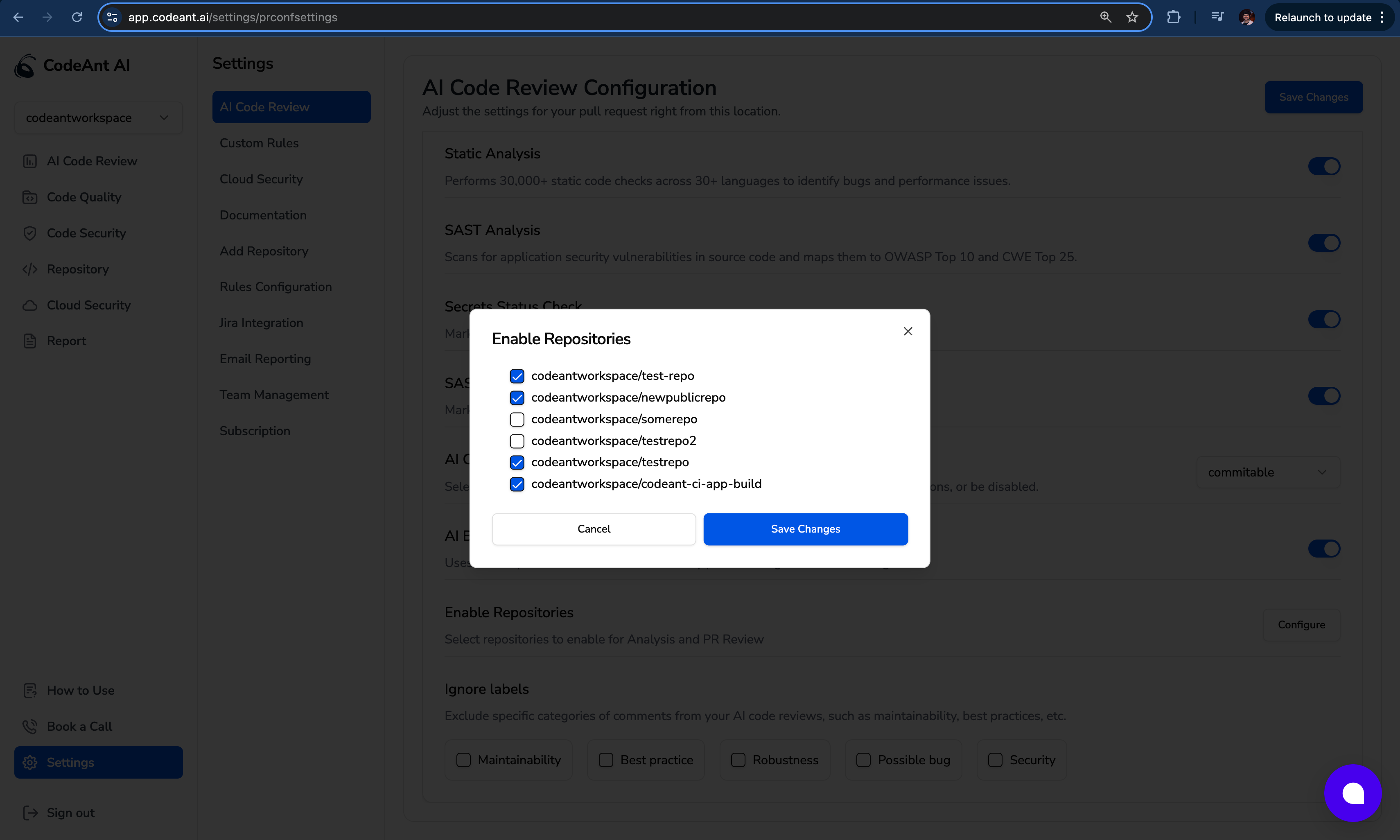Disabling Repositories
By default, the CodeAnt app is enabled for all repositories in your workspace. If you want to exclude certain repositories from CodeAnt, follow these steps:-
Log In with Bitbucket
Visit app.codeant.ai and sign in using your Bitbucket account.\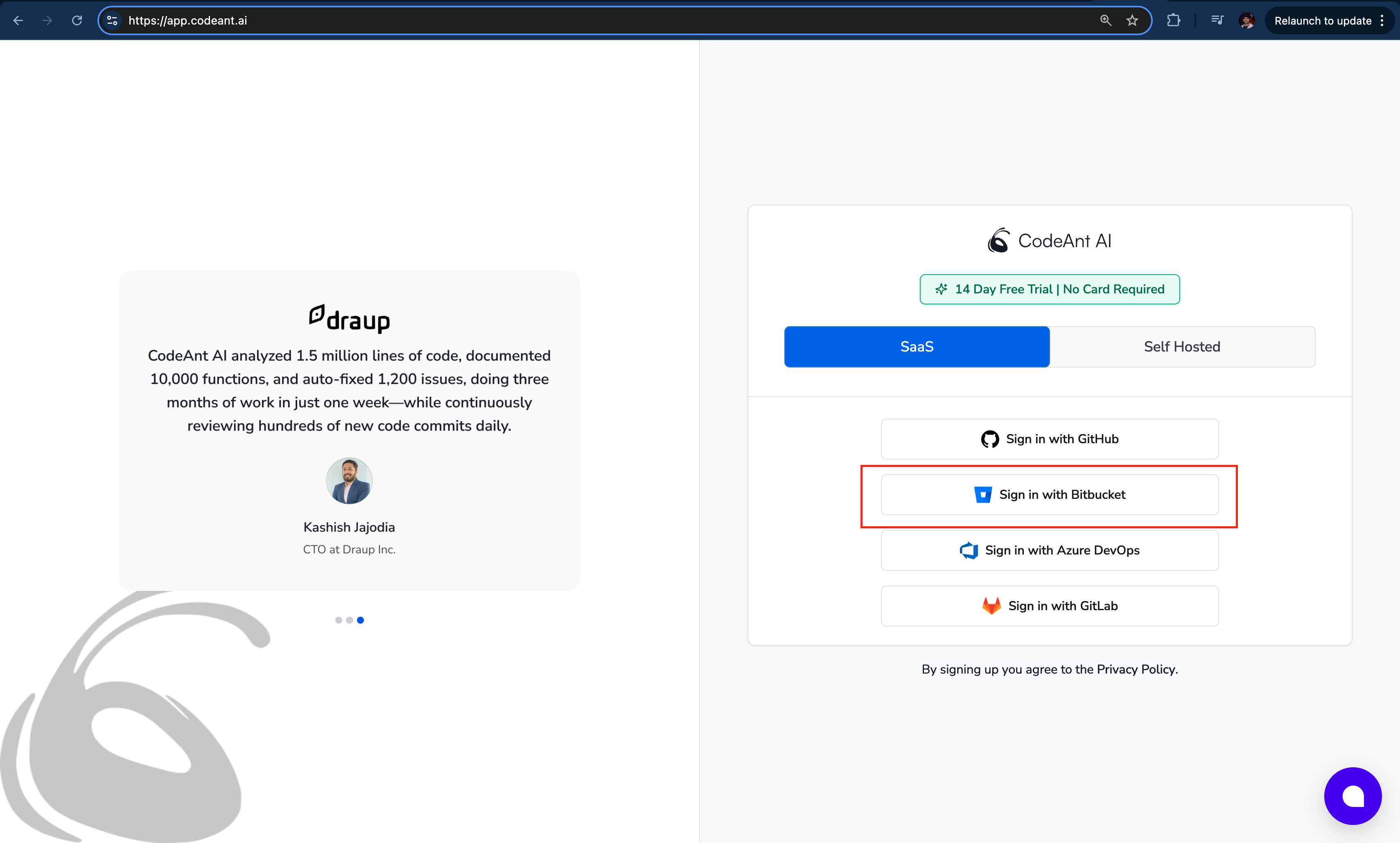
-
Access Settings
Navigate to Settings and select the AI Code Review section.\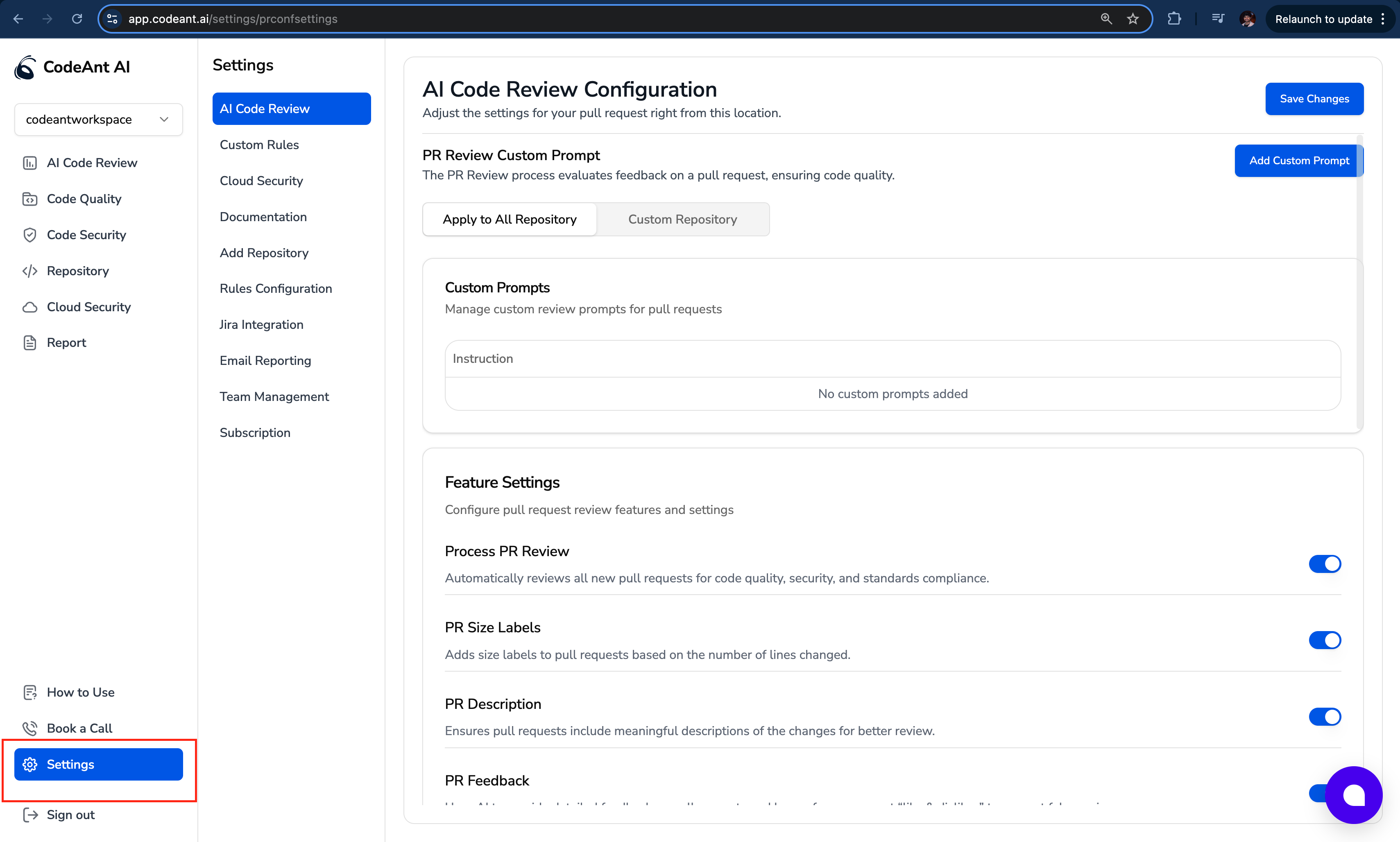
-
Configure Repositories
Scroll down to the Configure Repos section and click the Configure button.\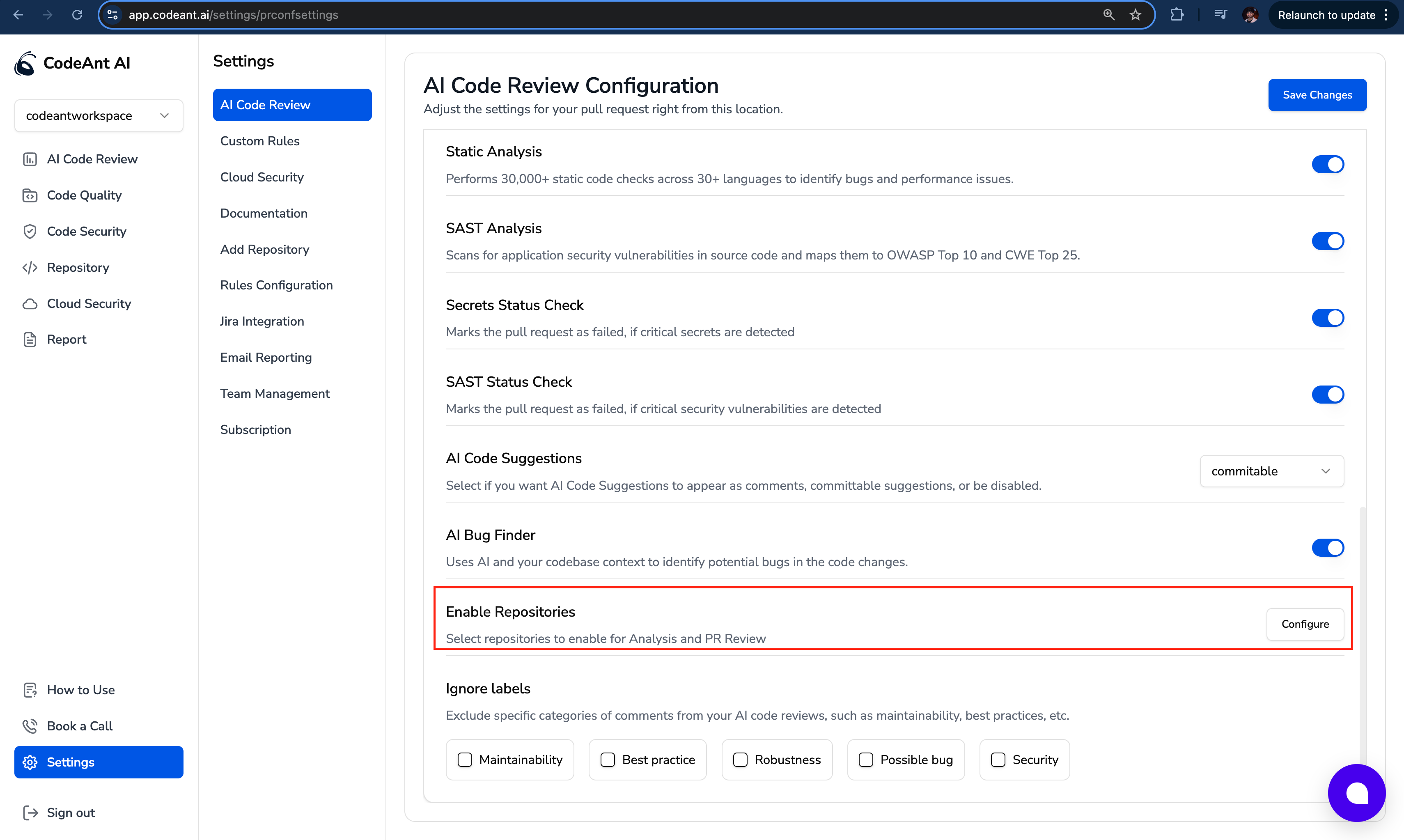
-
Save Your Changes
Check the boxes for the repositories you wish to keep enabled; any unchecked repositories will be disabled. Click the Save Changes button to apply your updates.\