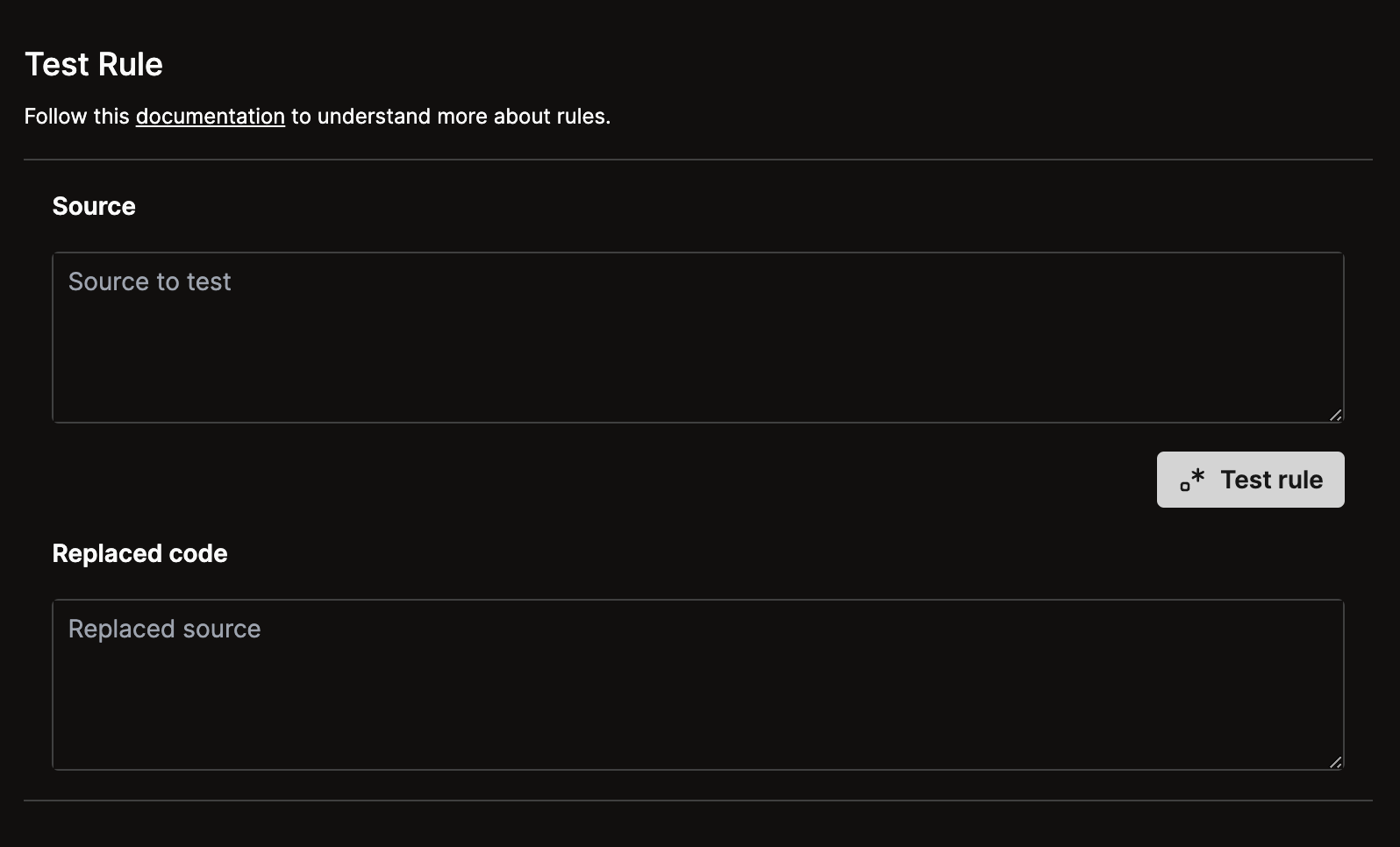How to configure code governance?
Control Center
- Go to Control Center
- Navigate to “Settings” -> “Custom Rules”
- Click on “Add Rules”
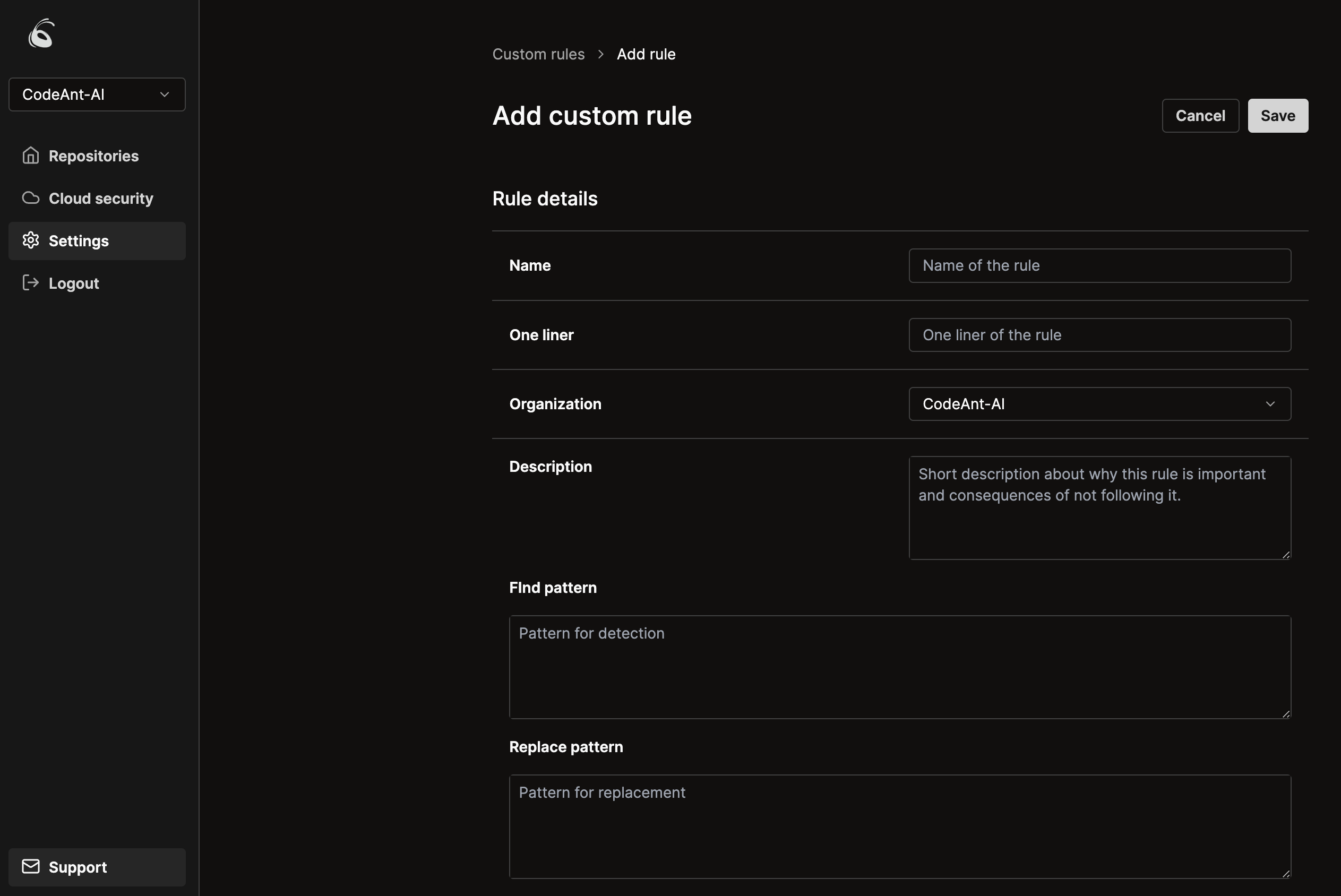
Write a custom rule
- Follow our Code Search and Replacement Guide to create custom rules
- Our code search and replacement engine efficiently identifies and modifies code patterns across multiple files within a project. This involves:
- Identifying the pattern
- Creating match and rewrite templates
- Applying these templates to transform the code