Overview
Once your Jira account is connected to CodeAnt AI, you can create actionable tickets (bugs, epics, tasks, etc.) straight from any security finding, code‑quality insight, or anti‑pattern flagged in your project. This keeps your engineering workflow in Jira—no copy‑and‑paste, no context‑switching.Prerequisite Complete the Setup guide first so CodeAnt AI can authenticate against your Jira workspace.
When Can I Create a Jira Issue?
CodeAnt AI surfaces an Add to Jira button anywhere it detects something worth tracking, including:| Category | Examples |
|---|---|
| Security issues | Hard‑coded secrets · vulnerable dependencies · misconfigured IAM roles |
| Application security | SQL injection · XXE · SSRF |
| Code health | Long/complex functions · missing docstrings · duplicate code |
| Anti‑patterns | God objects · large switch statements · tight coupling |
Step‑by‑Step: Creating an Issue
- Open the finding details panel From the dashboard click on any flagged item to bring up its detailed context.
- Click Add to Jira
The button appears in the header of the details panel. A modal dialog will open.
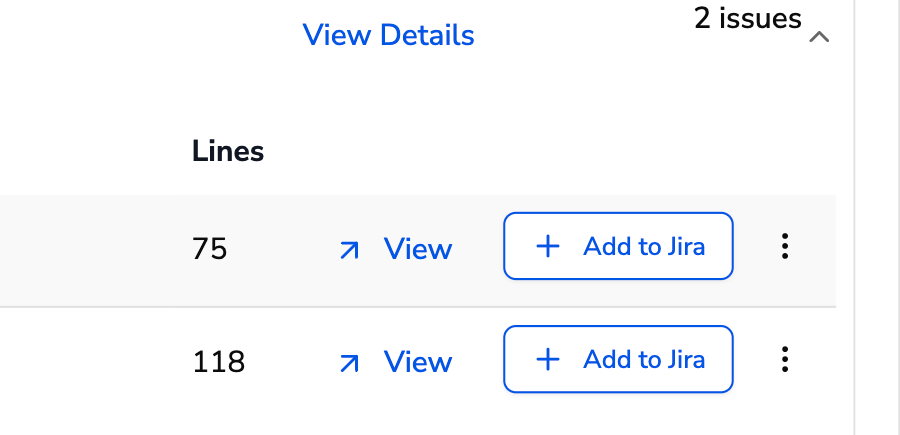
- Choose the Jira configuration
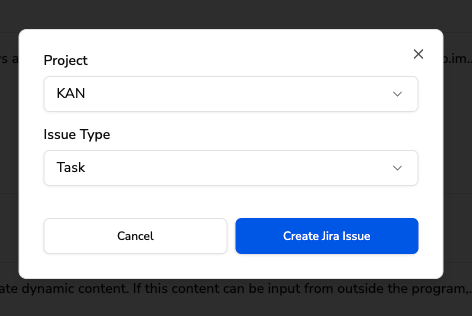
- Project / Board: Pick the destination board or project (e.g.,
ENG,SECOPS). - Issue Type: Bug, Task, Story, Epic, or any custom type your workspace supports.
- Custom Fields (optional): Map additional context—priority, component, labels, sprint, etc.
- Create Jira Issue.
- Project / Board: Pick the destination board or project (e.g.,