- Install CodeAnt AI App:
-
Create access token:
- Go to the access token menu
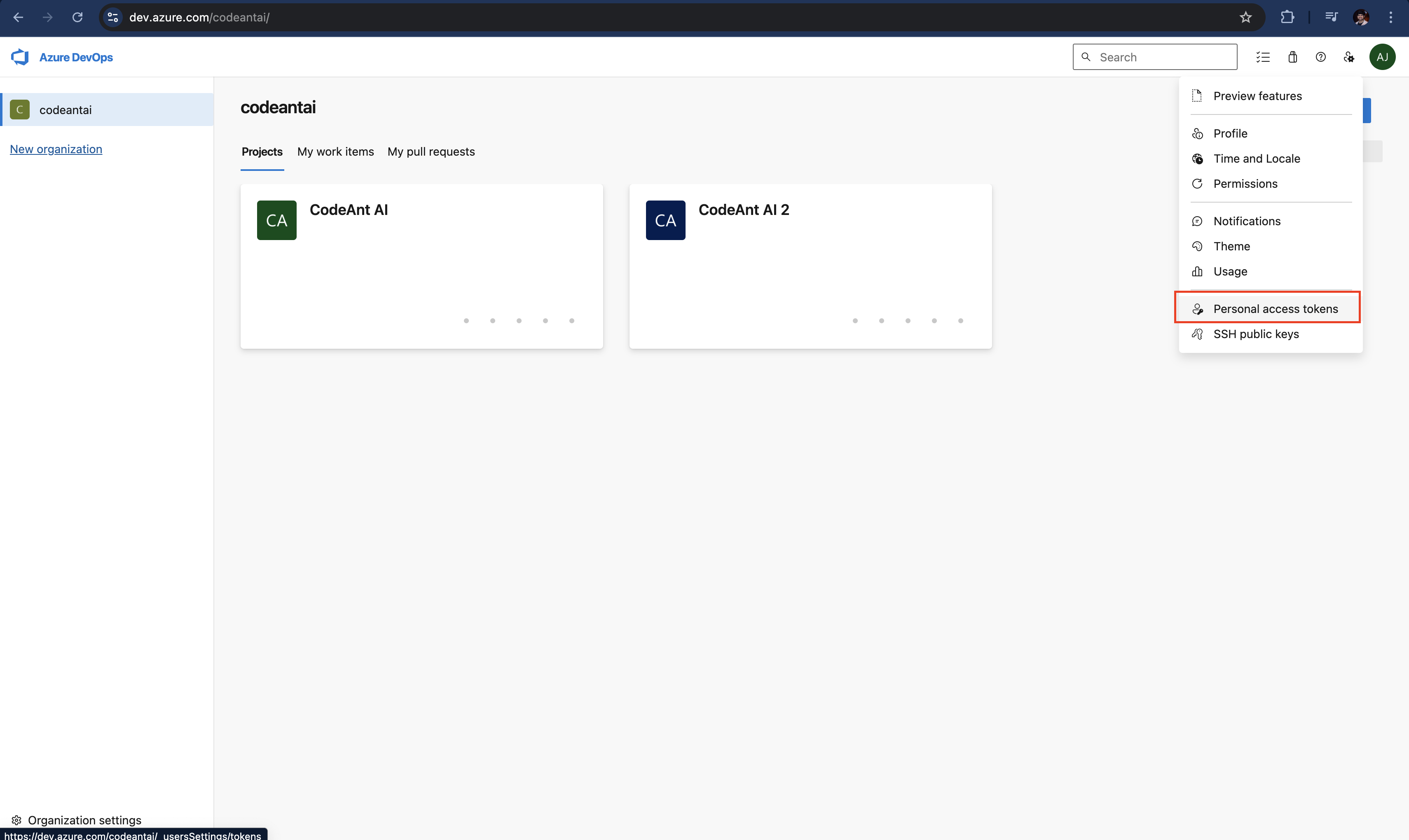
- Click on ”+ New Token”
- ** Configuration **
- Name: CodeAnt AI
- Expiry date: Select maximum possible, ideally one year.
- Scopes:
- Code (Read & Write) - For Code Analysis
- Pull Request Threads (Read & Write) - For PR Review
- Build (Read) - For Dora Metrics
- Work Items (Read) - For Dora Metrics
- Copy this access token
- Go to the access token menu
-
Enabling Service Hooks:
- Select a project -> Project settings -> Service hooks
-
Click on Create a new subscription
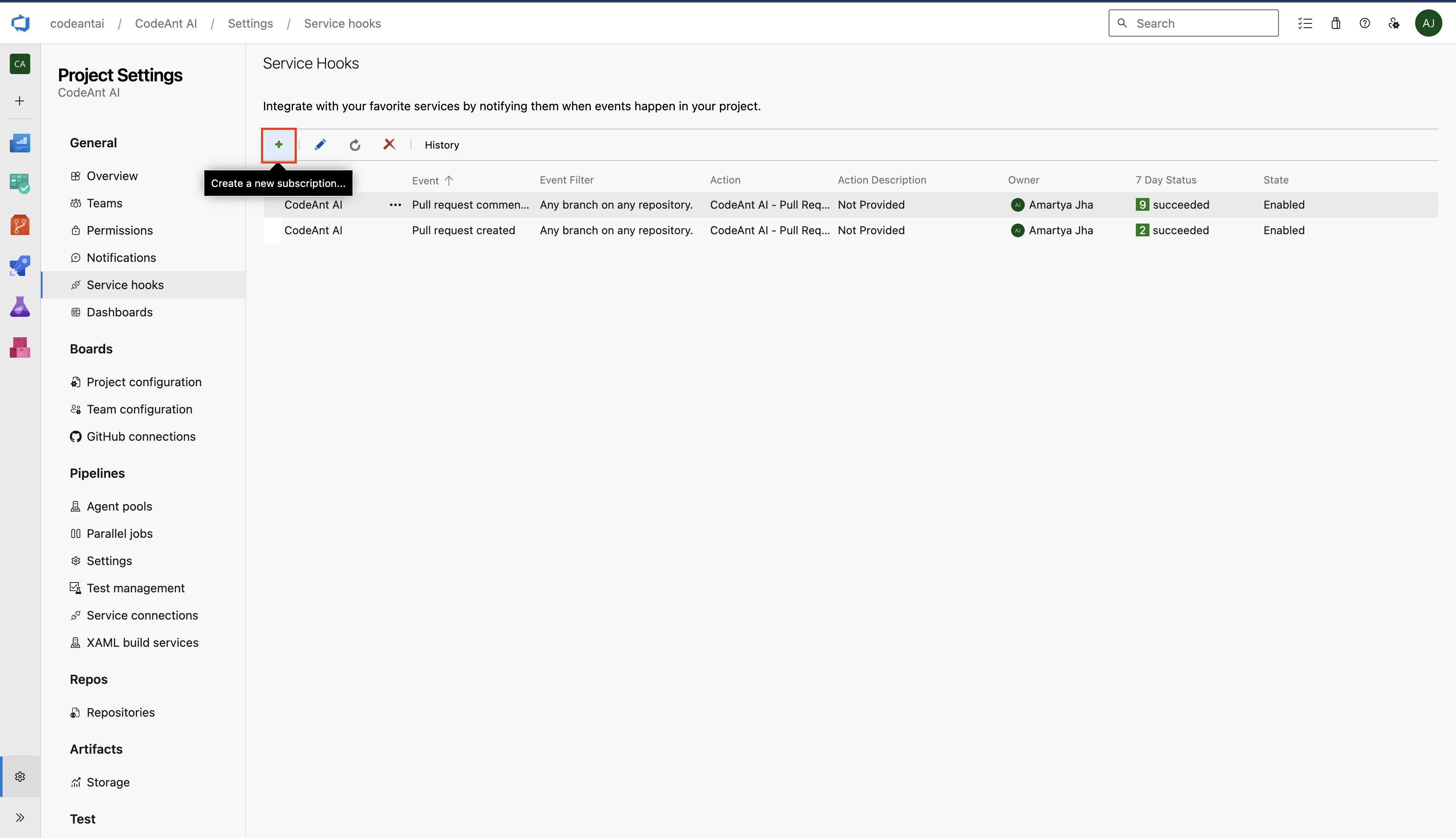
-
Select CodeAnt AI service -> Next
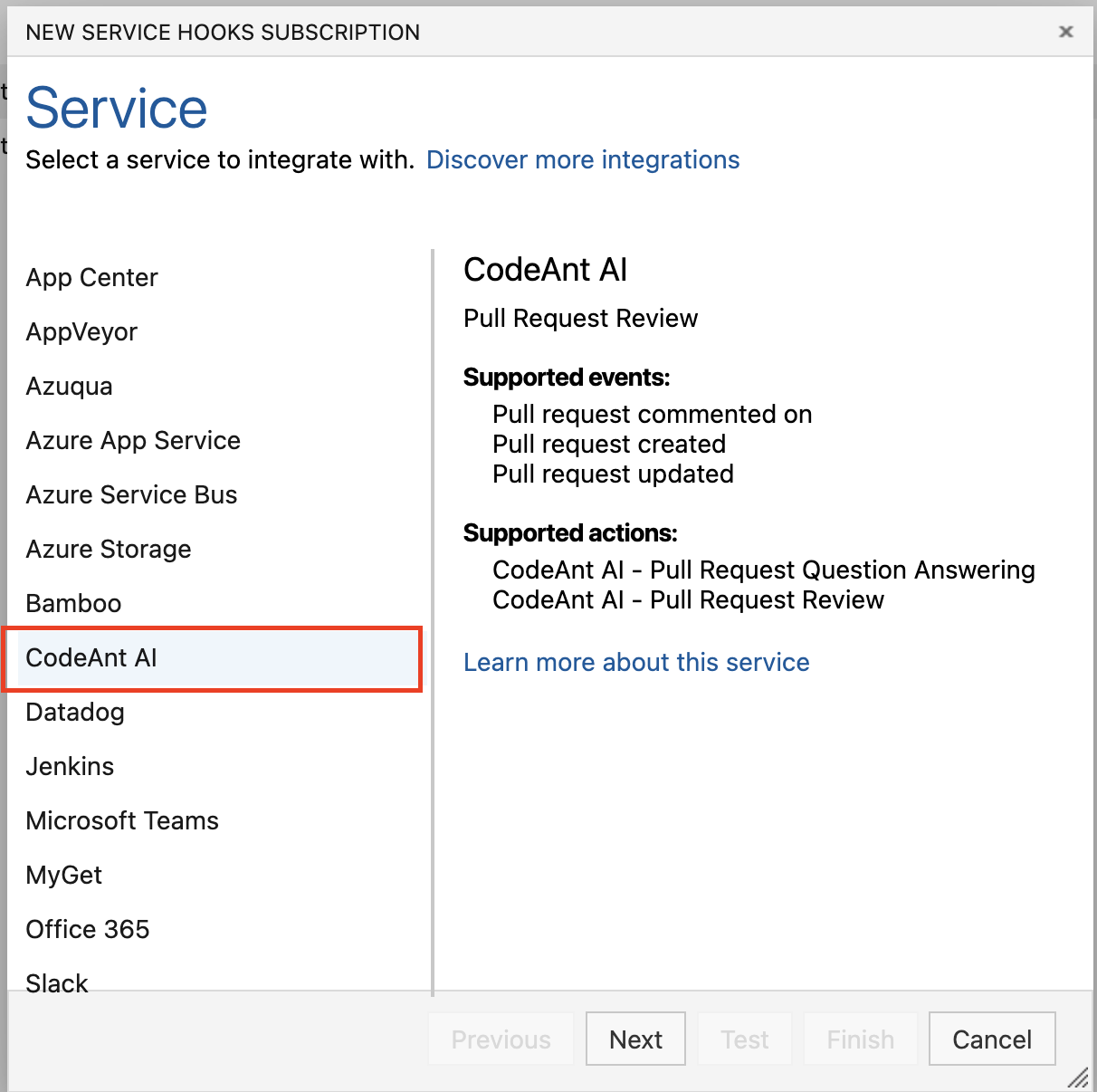
-
Select Pull Request Created trigger -> Next
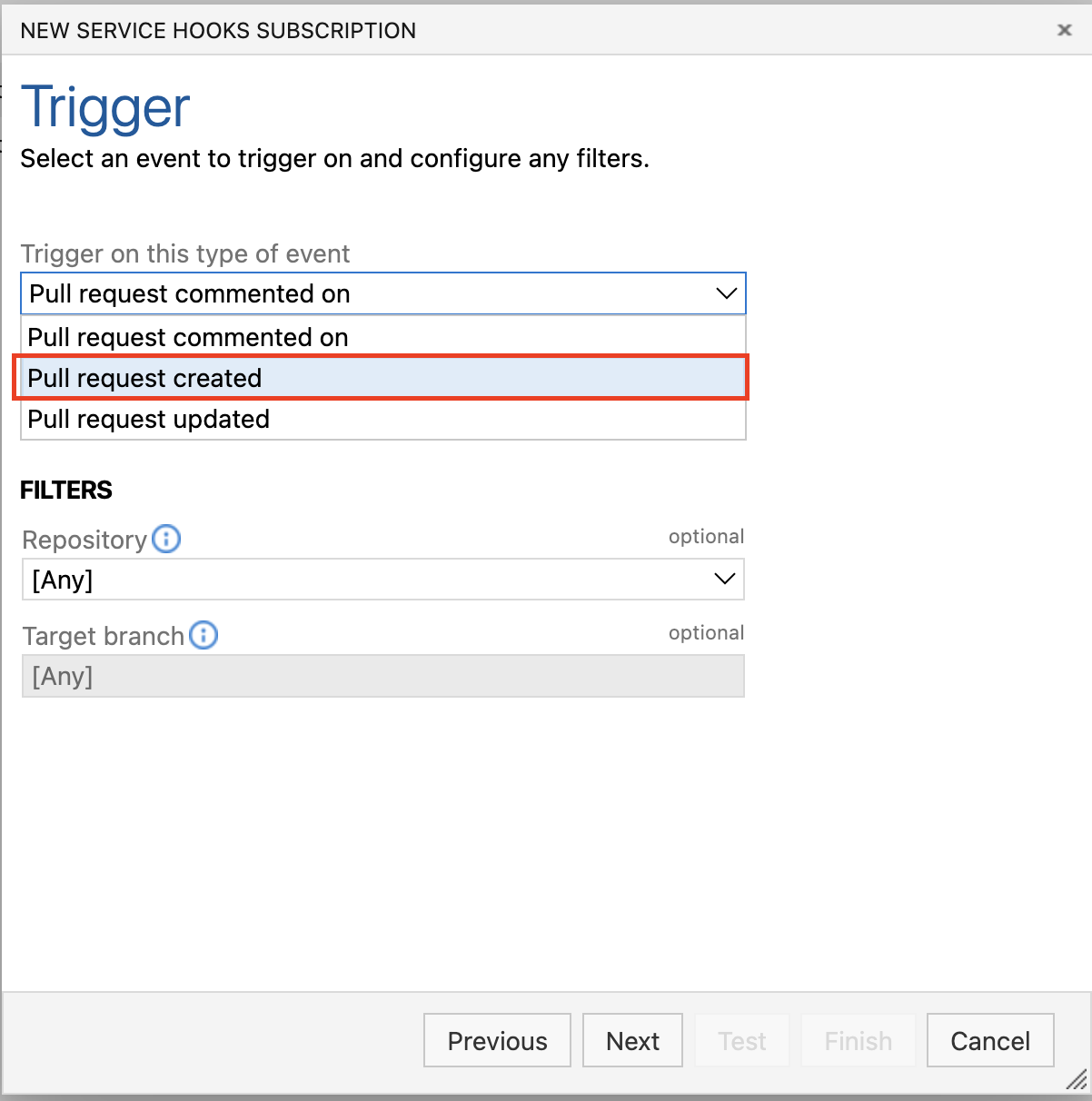
-
Paste Access token that we created in the first step -> Finish
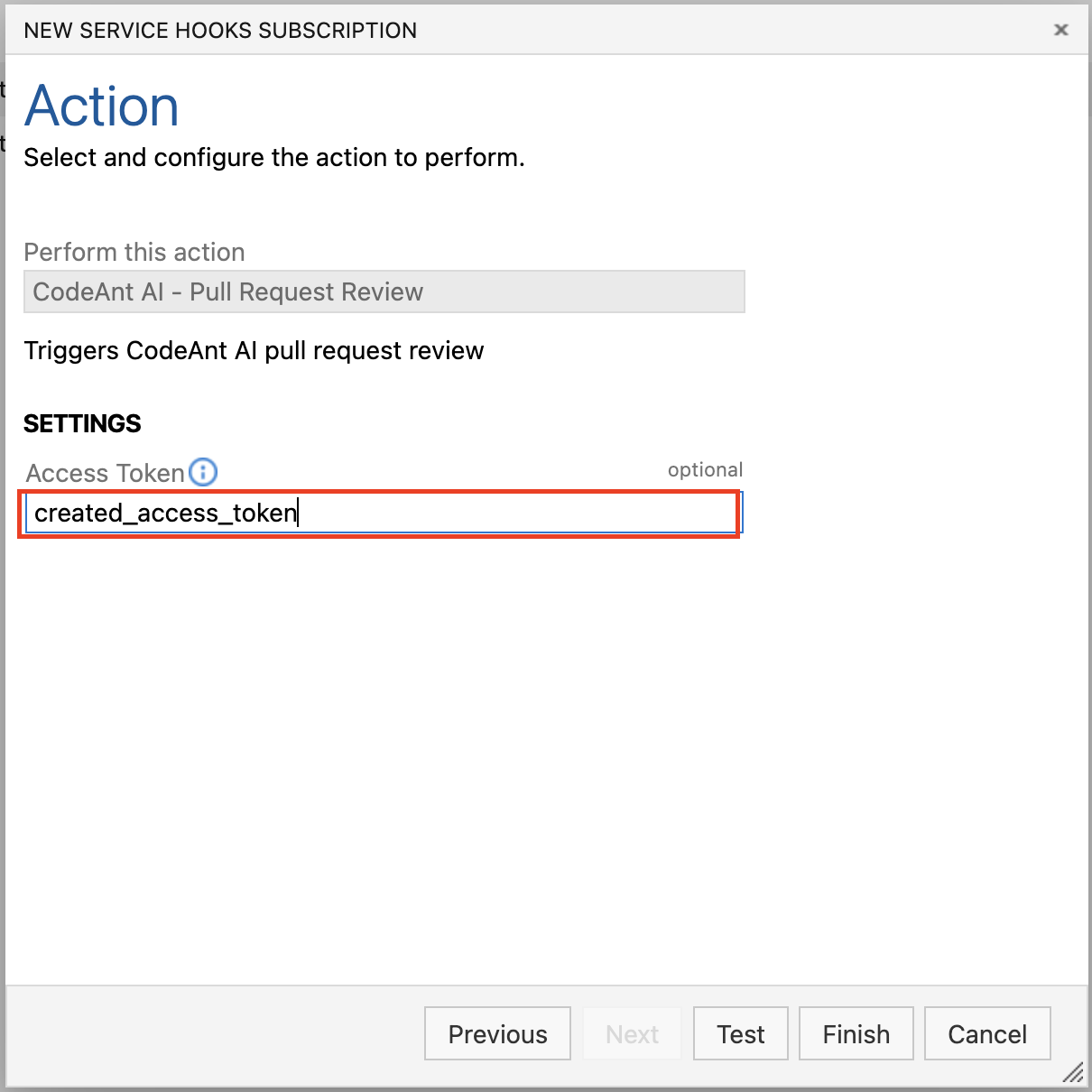
- Follow the same steps for the “Pull Request Comment Created” Trigger