Overview
To integrate CodeAnt AI with your self-hosted GitLab instance, you’ll need to create a GitLab OAuth application. This OAuth application enables CodeAnt AI to authenticate users and access repositories securely.Prerequisites
- Administrative access to your self-hosted GitLab instance
Step 1: Create GitLab OAuth Application
Access Application Settings
- Log into your self-hosted GitLab instance
- Click your profile avatar in the top-left corner
- Select Edit Profile from the dropdown menu
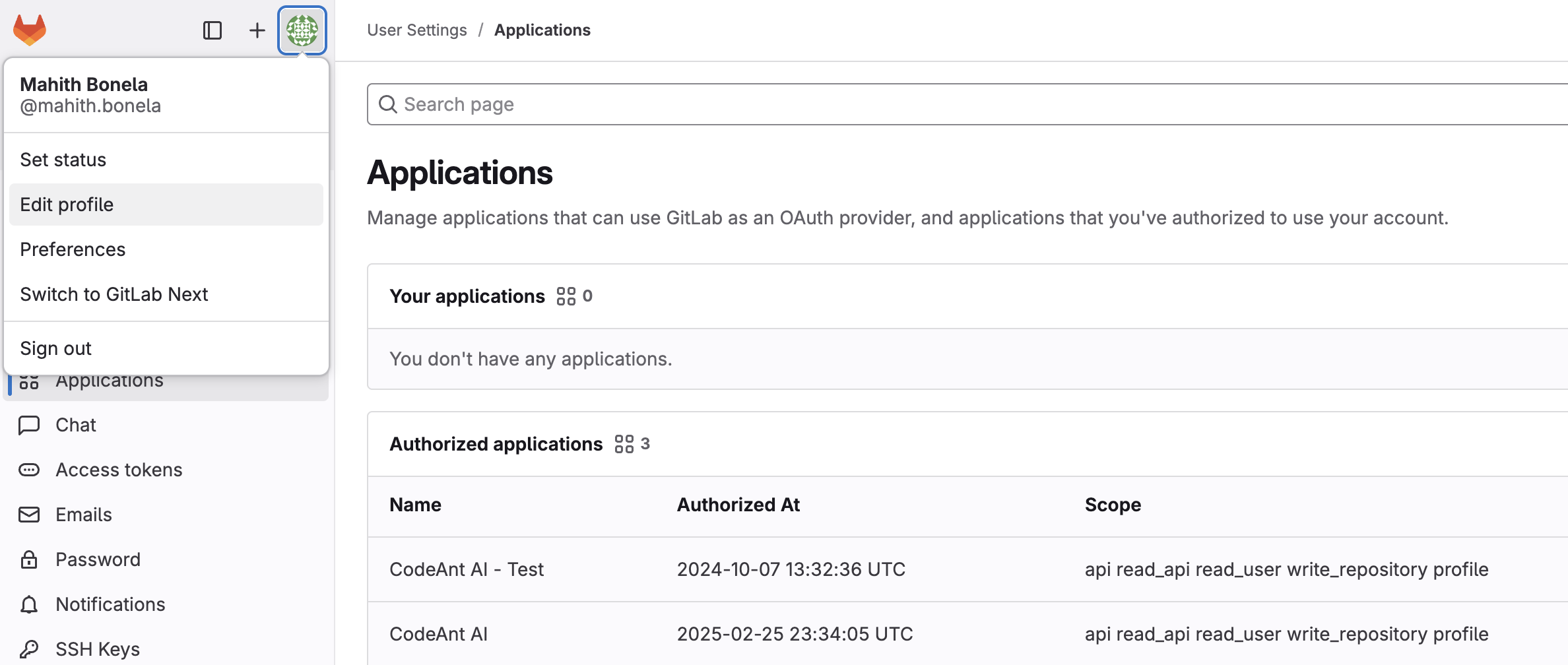
- In the left sidebar, navigate to Applications
- Click Add new application
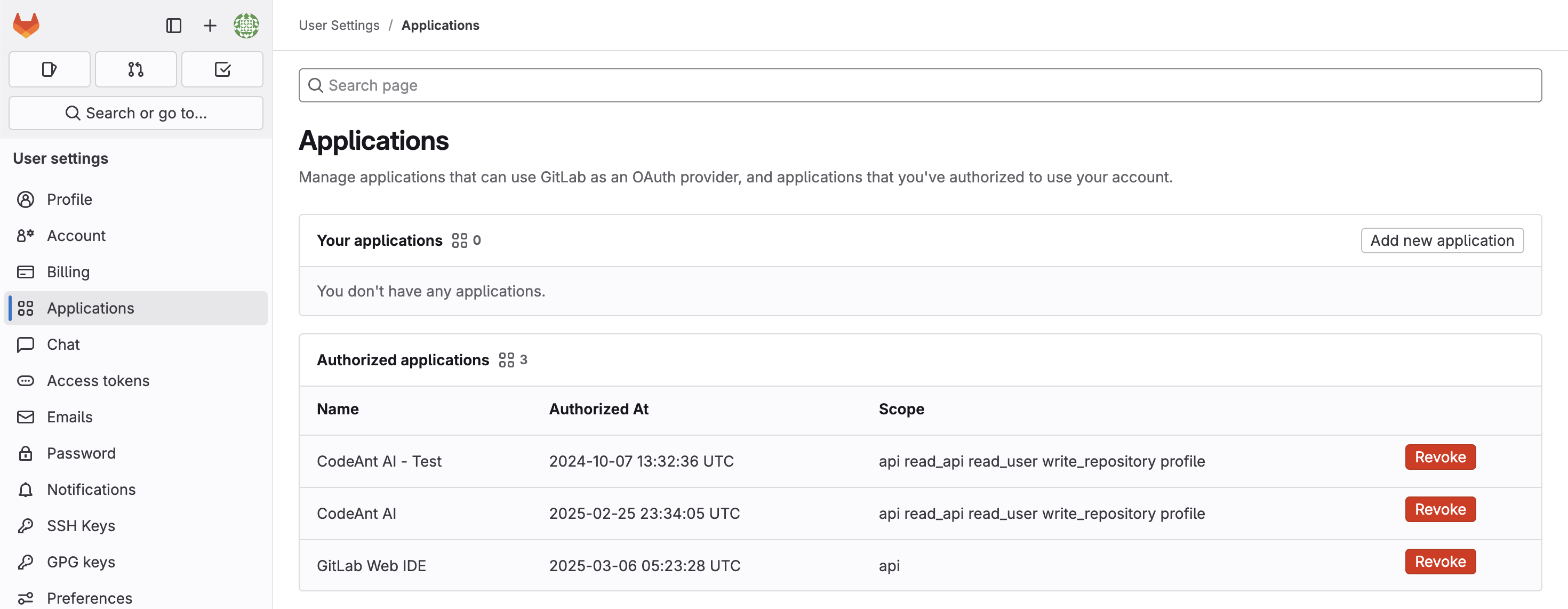
Configure Application Details
- Application Name: Enter a descriptive name (e.g., “CodeAnt AI Integration”)
-
Redirect URI: Enter the following URL:
-
Scopes: Select the following required permissions:
api- API accessread_api- Read API accessread_user- Read user informationwrite_repository- Write repository accessprofile- Read user profile
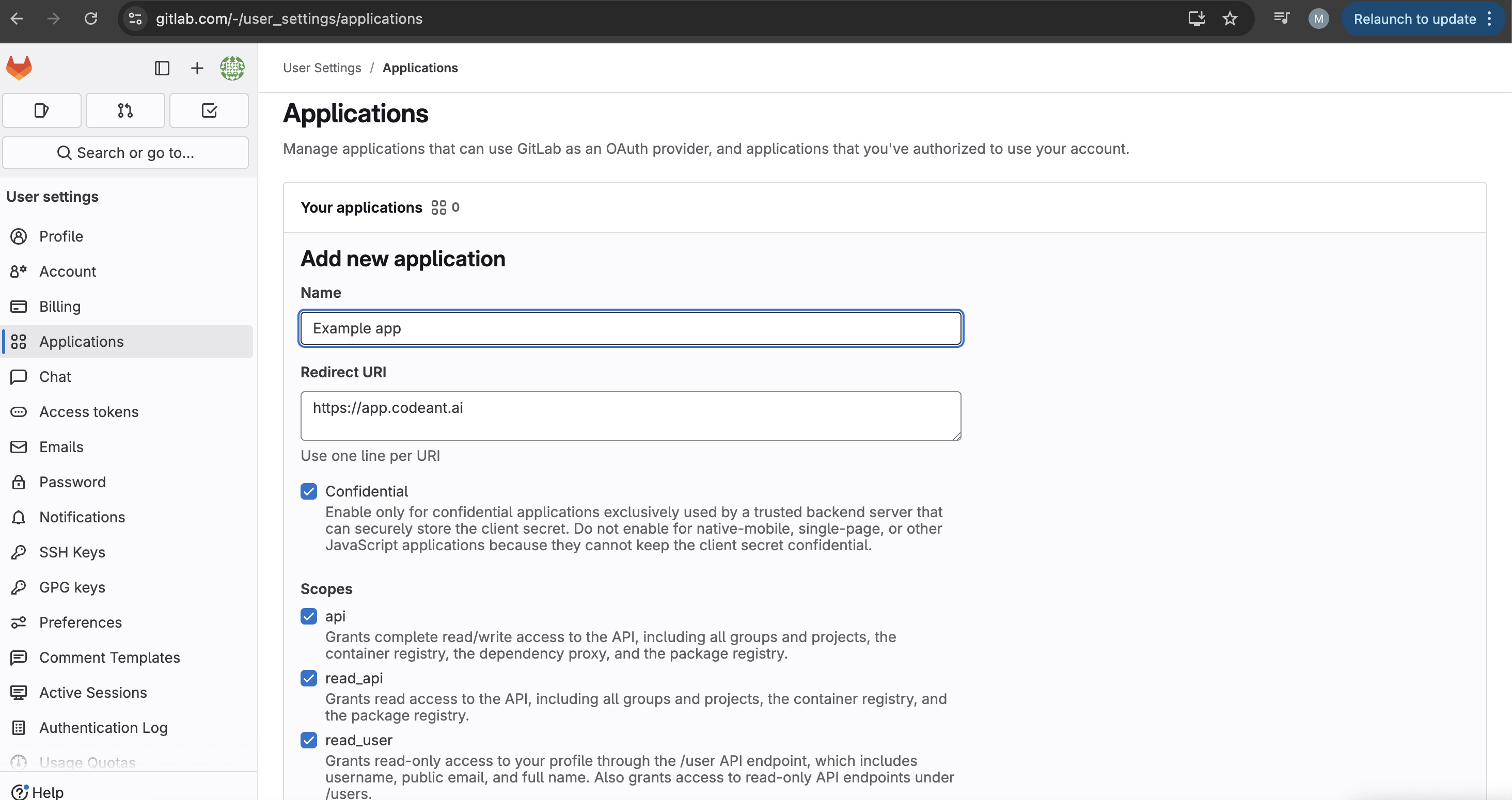
- Click Save application
Record Credentials
After creating the application, you’ll see the Application ID and Secret. Important: Copy and securely store both values as you’ll need them for the CodeAnt AI configuration.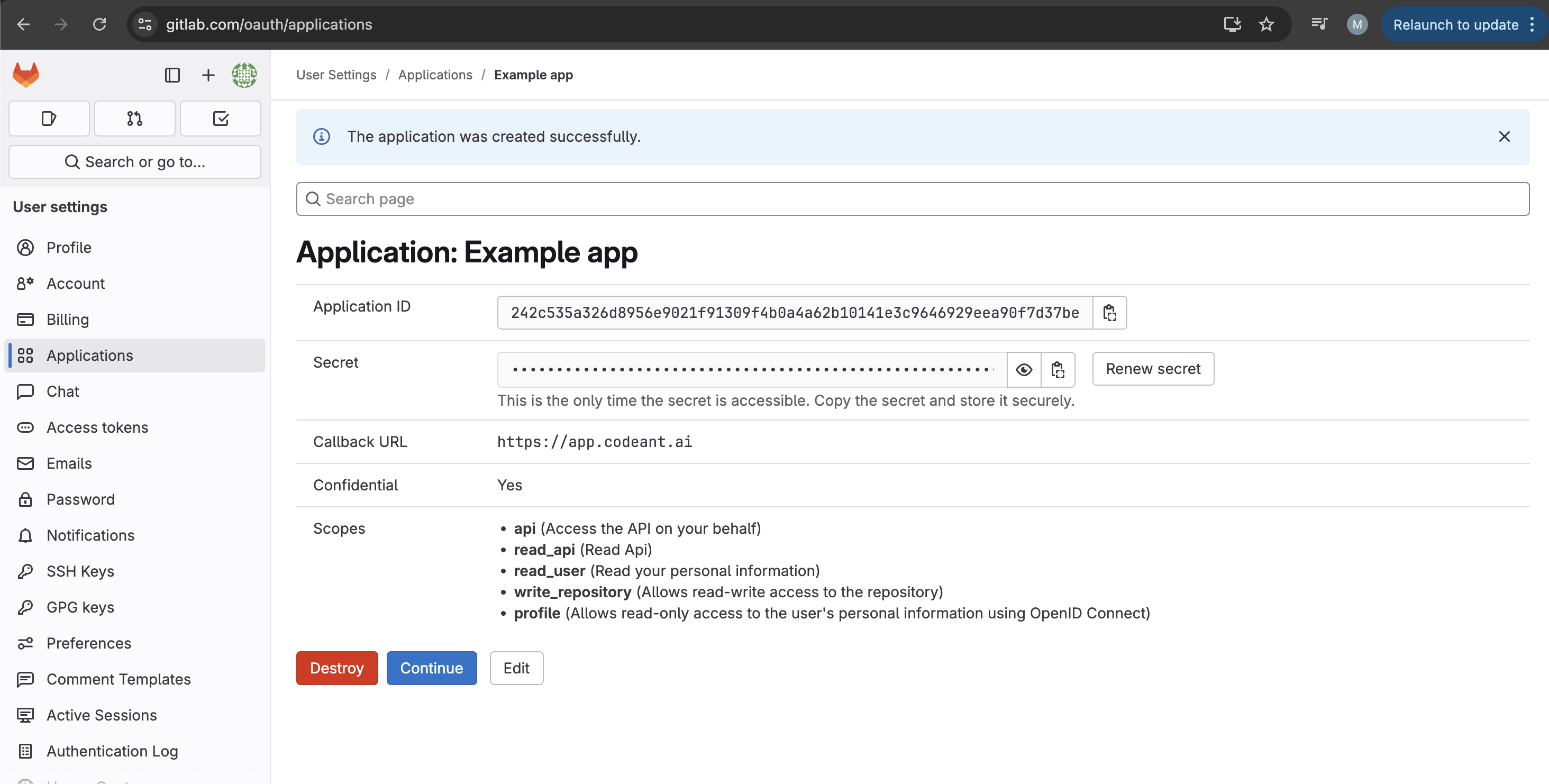
Step 2: Configure CodeAnt AI
Initial Setup
- Navigate to app.codeant.ai
- Select Self-Hosted option
- Choose Self-Hosted GitLab as your provider
Enter Configuration Details
Provide the following information from your GitLab setup:- Base URL: Your GitLab instance URL (e.g.,
https://gitlab.yourcompany.com) - Application ID: The Application ID from Step 1
- Secret: The Secret from Step 1
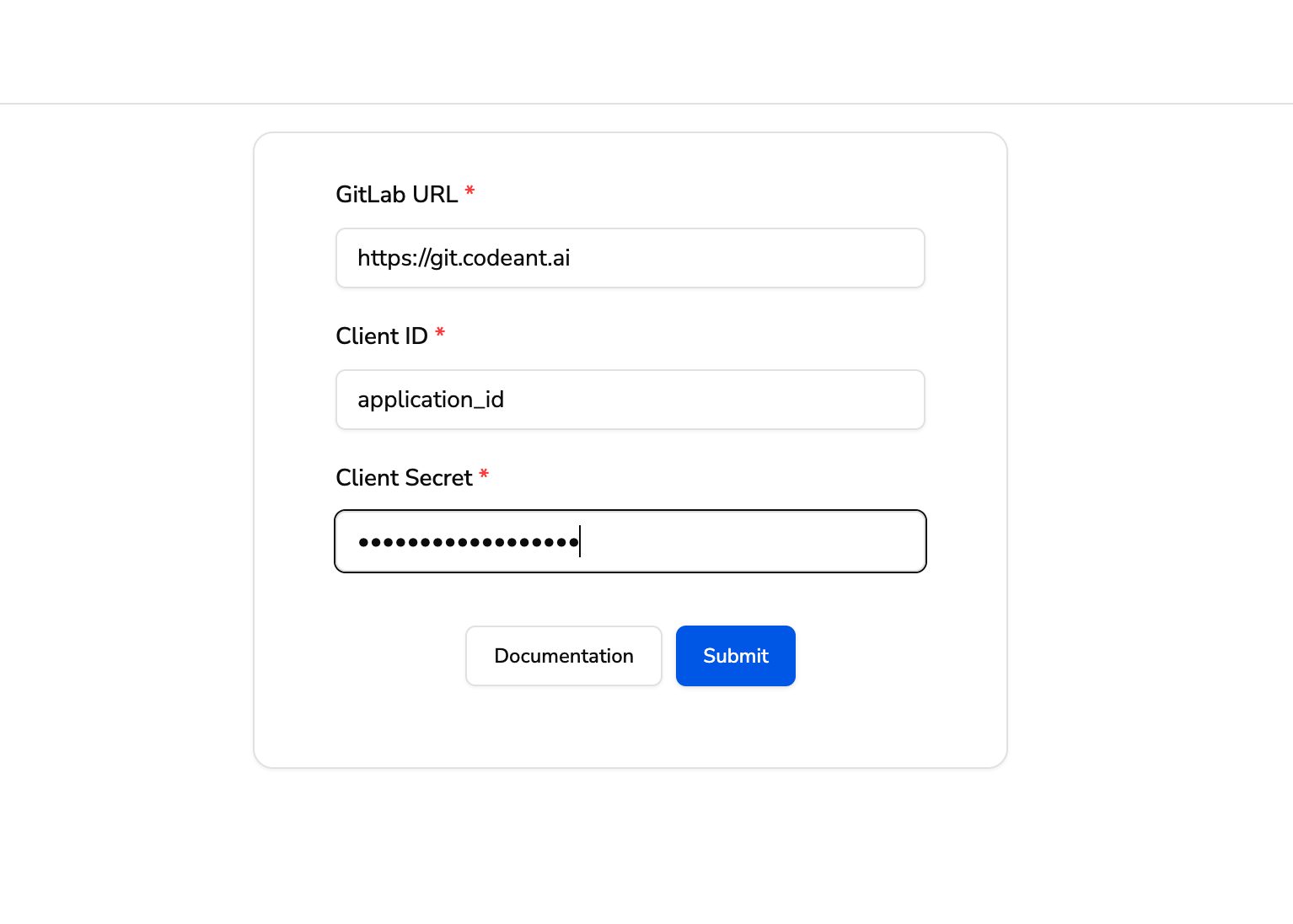
- Click Submit to save the configuration
Step 3: Complete Authentication
- Return to the self-hosted options in CodeAnt AI
- Select Self-Hosted GitLab again
- Click Login and enter your GitLab base URL when prompted
- You’ll be redirected to your GitLab instance for authentication
- After successful authentication, you should see your repositories in CodeAnt AI
Troubleshooting
If you encounter issues during setup:- Verify that all required scopes are selected in your GitLab OAuth application
- Ensure the redirect URI exactly matches
https://app.codeant.ai - Check that your GitLab instance is accessible from the internet
- Confirm that the Application ID and Secret are copied correctly